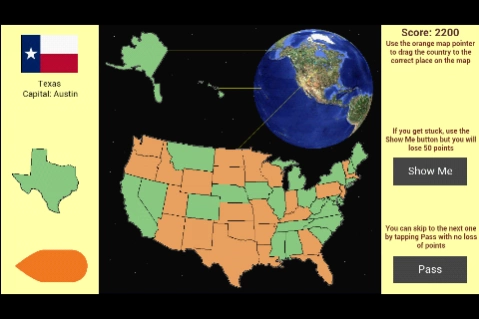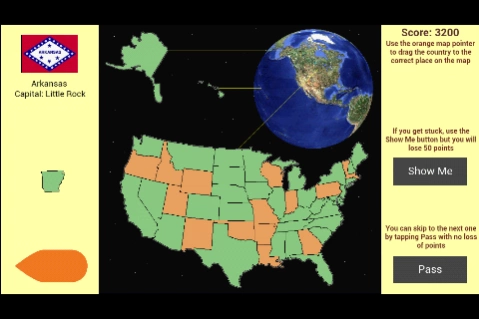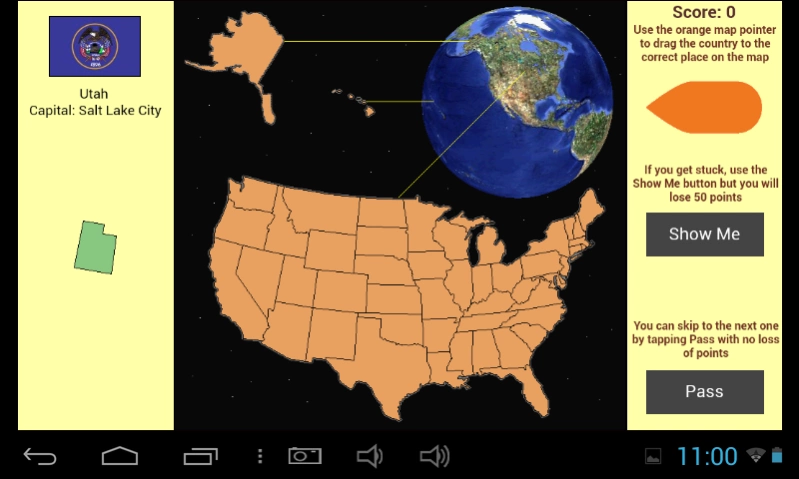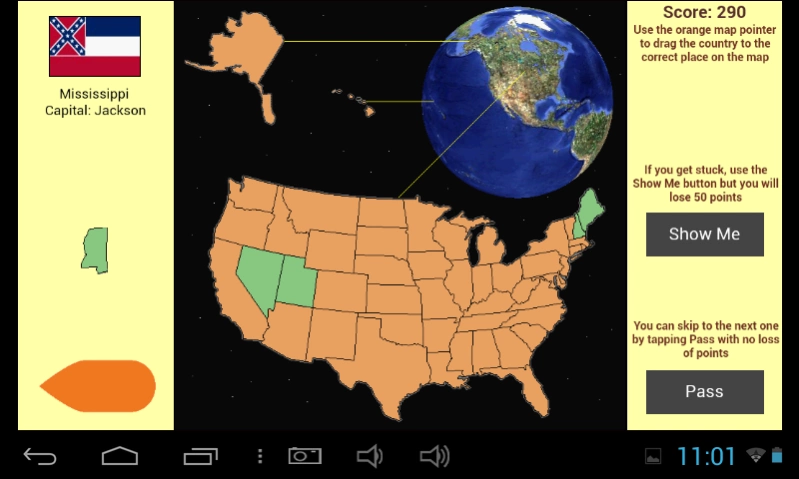USA Jigsaw 1.28
Free Version
Publisher Description
USA Jigsaw - A jigsaw puzzle of the 50 states and 1 federal district that make up the USA
A jigsaw puzzle of the 50 states and 1 federal district that make up the United States of America. Drag and drop the states into place, learning where they are in relation to each other along with basic information about each.
Click the Play or Play Advanced Version button on the first screen to start. You will then be shown a blank map of the United States of America. In ordinary Play mode, the borders of the states are shown. In the advanced mode the state borders are not shown and you gain more points for each correct answer. To play, choose one of the two buttons that appear when the program is loaded.
Suitable for UK Key Stage 1, 2, 3, 4 & 5 - USA 1st to 12th Grade (Age 5 - adult)
Grey Olltwit Educational Programs:
- Simple design makes them suitable for all, including Special Needs students e.g. ADHD, Autism, ASD etc.
- Suitable for all ages. No furry animals or pre-school graphics
- Certificates and/or High Score Tables reward good effort
- Made in England by an Englishman
No adverts. No in-app purchases. Really Free!
About USA Jigsaw
USA Jigsaw is a free app for Android published in the Kids list of apps, part of Games & Entertainment.
The company that develops USA Jigsaw is Grey Olltwit Educational Software. The latest version released by its developer is 1.28.
To install USA Jigsaw on your Android device, just click the green Continue To App button above to start the installation process. The app is listed on our website since 2020-08-18 and was downloaded 6 times. We have already checked if the download link is safe, however for your own protection we recommend that you scan the downloaded app with your antivirus. Your antivirus may detect the USA Jigsaw as malware as malware if the download link to org.greyolltwit.usajigsaw is broken.
How to install USA Jigsaw on your Android device:
- Click on the Continue To App button on our website. This will redirect you to Google Play.
- Once the USA Jigsaw is shown in the Google Play listing of your Android device, you can start its download and installation. Tap on the Install button located below the search bar and to the right of the app icon.
- A pop-up window with the permissions required by USA Jigsaw will be shown. Click on Accept to continue the process.
- USA Jigsaw will be downloaded onto your device, displaying a progress. Once the download completes, the installation will start and you'll get a notification after the installation is finished.